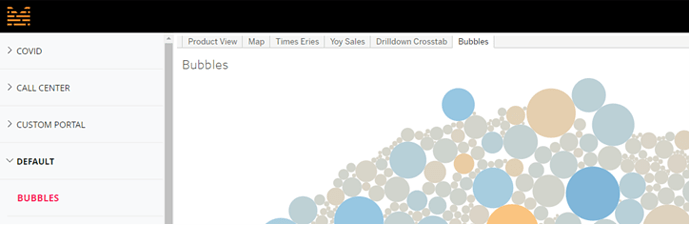Use Case: you want to carry filter or parameter selection on one dashboard to the next within the same workbook within the Rapid Portal.
The way to do this would be to only tag the first dashboard in the workbook (the one with the filters) and then enable tabs in the portal and have users tab across the different dashboards within the workbook. See #2 on this community post: Rapid Portal New Features 2.2.1 - Full Screen & Tabs
Here is some additional documentation:
https://www.zuar.com/help/rapid-portal/reference/version/v2.3#TableauViz
When you select a dashboard from the left nav menu, it basically loads it from scratch, which is why the filter does not carry over. This is the same as initially loading the dashboard in tableau server. When you enable tabs, the behavior emulates tableau server and it will hold on to filter selections as you tab thru the views. In the below image, I’ve tagged the dashboard called “Bubbles” (but I did not tag any of the others so they don’t show up on the left nav) and enabled tabs so they will show up above the dashboard. If I set a filter on the bubbles dashboard, I can tab across the other views and it will hold the filter: