Upon deployment of your new Rapid Portal, you may notice in the browser tab that it says “Zuar Rapid Portal”.
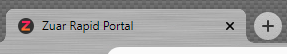
Prior to the launch of your portal product, you will likely want to change this to keep it on brand. This is very easy thing to change and here is how:
- Login to your Rapid Portal as a Tableau Admin and Navigate to the Admin editor page under the user menu
- Select the “Enter a file path and name to edit” Drop down menu > index.html
- Look for the Title towards top of the editor. The code should look something like
<title>Zuar Rapid Portal</title> - Change the text within the title tag to whatever you would like it to say and Save!
That is it! Just keep in mind that if you ever change the template from the customizer, it will remove this edit so you will need to do it again.
Further, you’ll likely want to follow the same process for the login page. In step 2 above, instead of navigating to index.html, go to login.html