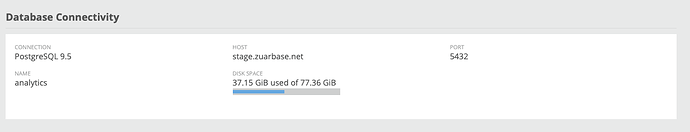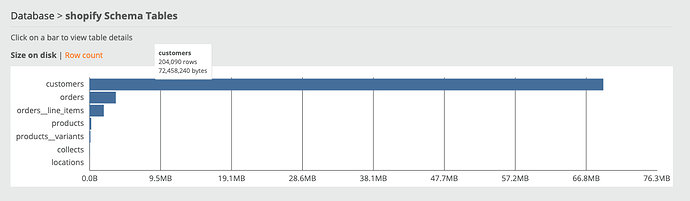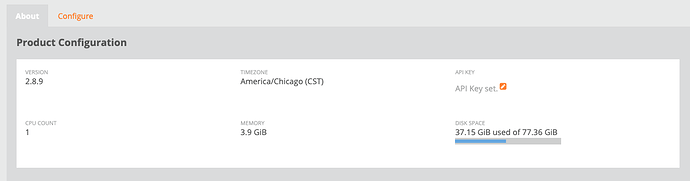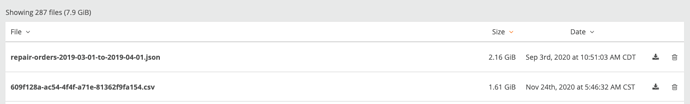I received a notification that my Mitto disk is almost full. Where can I find usage metrics and what options do I have for more storage if I need everything that is on the disk?
you can find disk space in the settings section of mitto.
There are several spots in the Mitto UI where you can see information about disk usage.
You can see overall disk usage of the Mitto server in two places:
Database page - You can also see the size of individual database tables here.
You can drop individual tables in the UI or use a SQL job to drop tables and free up disk space.
You can also see the size of files on Mitto’s files page. This only shows files in Mitto’s default file location.
You can delete individual files in the UI or use a command line job for more advanced use cases.
1 Like