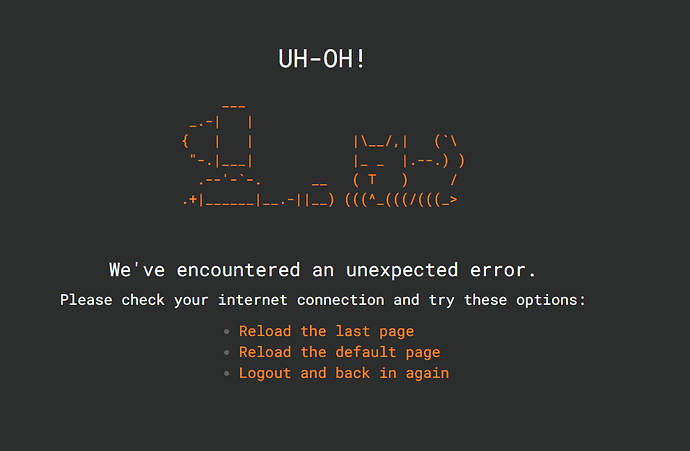I’m trying to pull data from a google sheet, but Mitto is giving me an error and not specifying what it is. Mitto interfaces with google sheets, allows me to pick which file that I want to select from, but when I try to select the sheet within the file, it bricks and says it encountered an unknown error (I’ve attached a picture of the error screen). I created a copy of the sheet that I was trying to pull from and that didn’t work. I also created a test sheet with bolding, some question marks and a row that had no column headers and it failed and gave me an error. I then focused it down to 3 columns with no bolding or question marks as well as having no columns with null fields and that allowed me to select the data. Is it just that Mitto can’t handle sheets that have null fields or punctuation characters or bolding? Because the sheet that I actually need to pull info from has all of those and more.
Hey @pmcgavick, thanks for the info. This seems like it could be a bug. I see that you’ve already filed a support ticket, which is great. I will post back here when more information is learned!
Just to answer my own question, I worked with the Mitto support team and discovered that there was a column that some users had placed entries into that didn’t have a header. This was a shared sheet and the common users weren’t very good about following the rules. Once we added a placeholder column name the job worked perfectly. if you run into this issue, make sure each column that has data has a header too!
1 Like