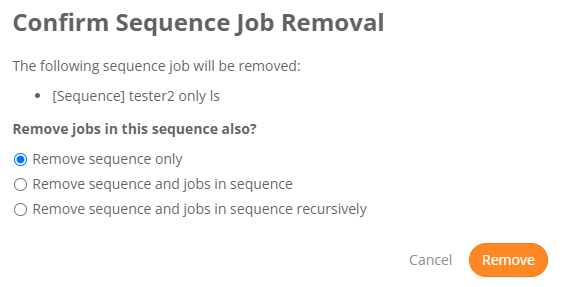Hello Mitto -
When you want to REMOVE (aka DELETE) a [SEQUENCE] in Mitto - you get a pop-up box with 3 selections, see image below.
Main Question: It seems option #2 and #3 are the same - can you please explain how they are different?
FYI - When I try either #2 or #3, both delete the [SEQUENCE] itself. In addition – in both options – any jobs contained in that now-deleted [SEQUENCE] are also removed from any other [SEQUENCES] they may be in.
FYI2 - As a potential product enhancement, would it be possible to have a pop-up that WARNS the end user that if they choose #2 (or #3) - that other SEQUENCES will have the job removed from them has well? It would be awesome if the error message explicitly noted which SEQUENCES would be impacted. Right now, there isn’t any warning/prompt for the end user of potentially unintended consequences, that is, deleting jobs from other SEQUENCES. (The deleted job(s) which can then NOT be recovered/restored in the current GUI).