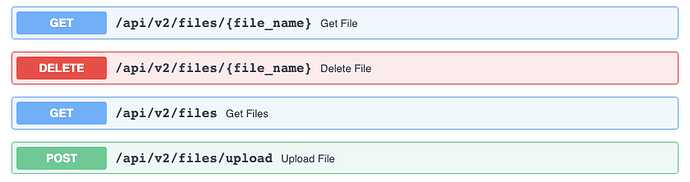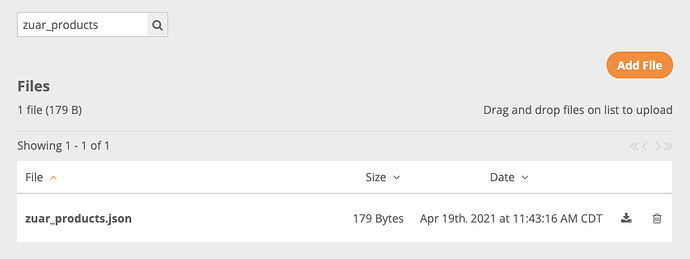Mitto 2.9 adds new (and now documented) file related REST API endpoints:
Two endpoints in particular open up programatic Mitto use cases:
- POST /api/v2/files/upload - Upload File
- GET /api/v2/files/{file_name} - Get File
Upload File via Mitto’s REST API
Here’s an example of uploading a file to Mitto via the REST API.
Local file: zuar_products.json
[
{
"id": 1,
"name": "Mitto"
},
{
"id": 2,
"name": "Rapid Portal"
},
{
"id": 3,
"name": "Custom Portal"
}
]
cURL example:
curl -X POST https://{mitto_url}/api/v2/files/upload?API_KEY={api_key} -H 'accept: application/json' -H 'Content-Type: multipart/form-data' -F 'file=@zuar_products.json;type=application/json'
Here’s the resulting file:
Download File via Mitto’s REST API
Here’s an example of downloading a file from Mitto via the REST API.
cURL example:
curl -X GET https://{mitto_url}/api/v2/files/zuar_products.json?API_KEY={api_key} -H 'accept: application/json' -o zuar_products.json