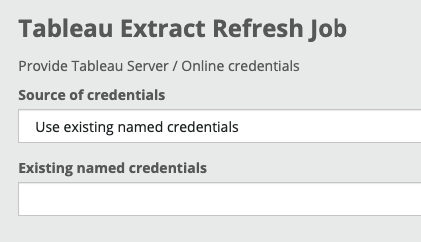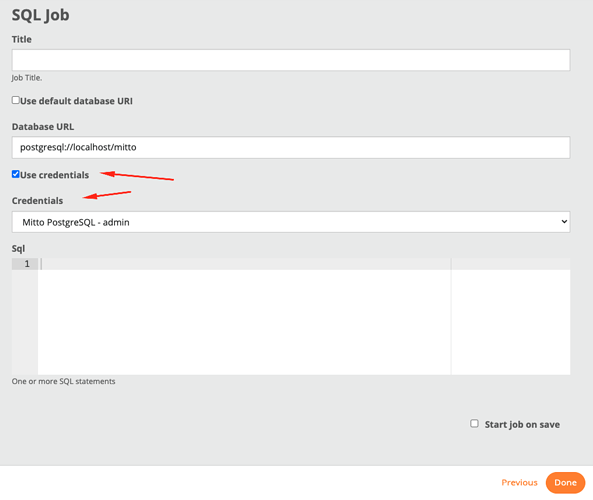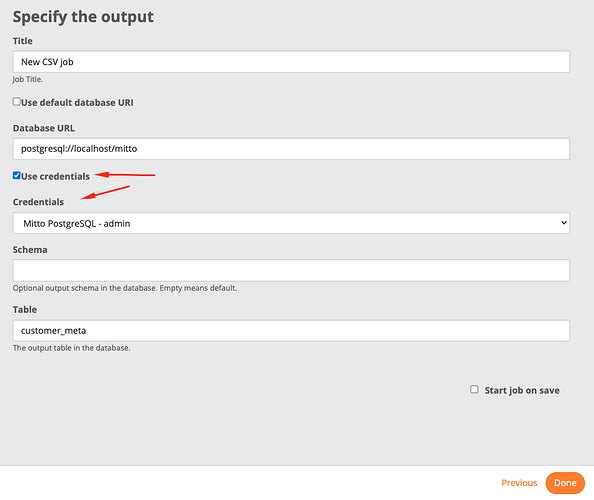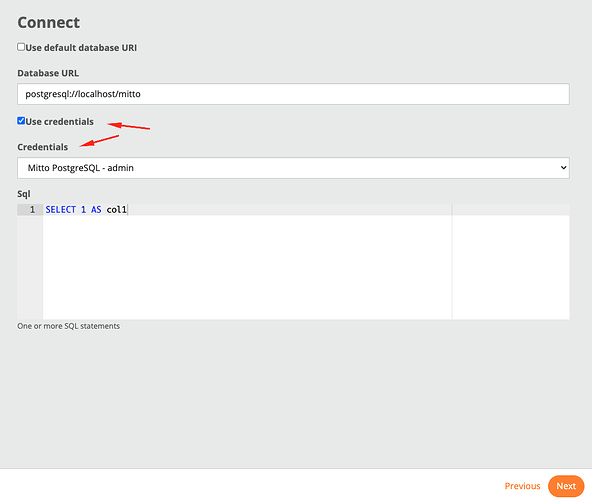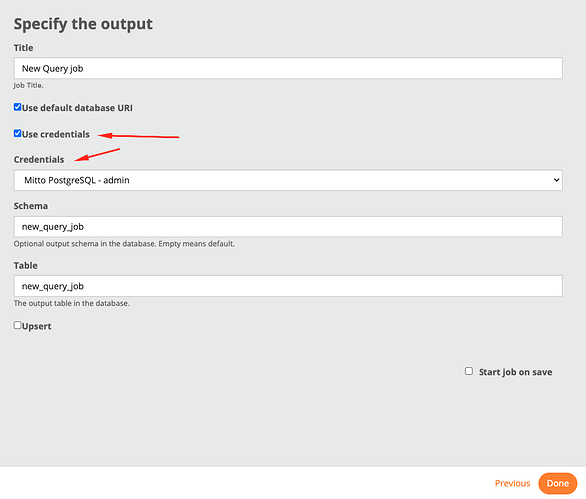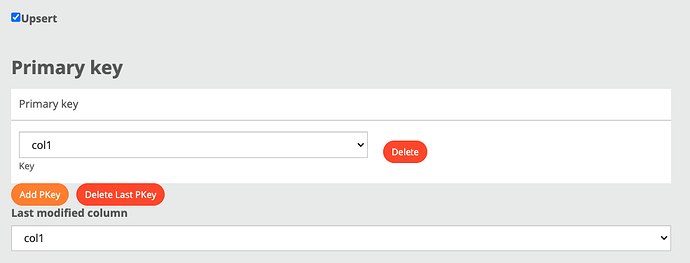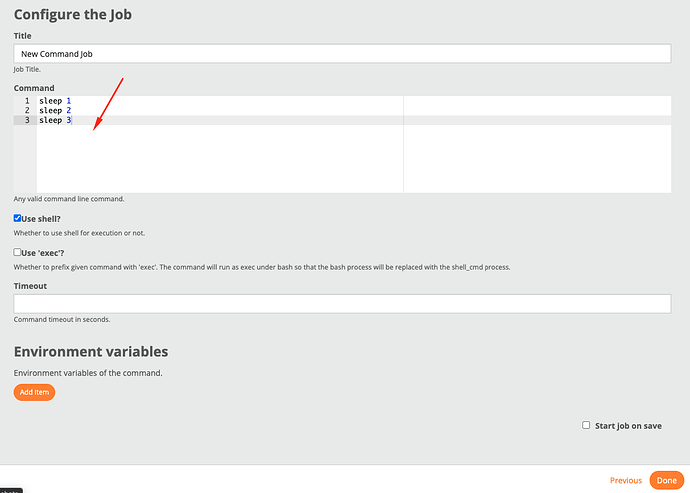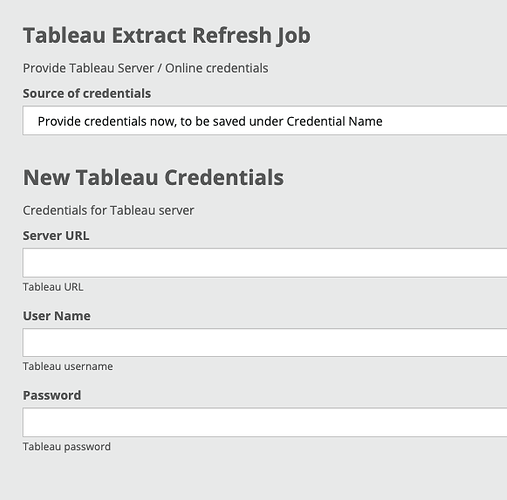Mitto v2.9 adds improvements to various plugin wizards:
SQL Plugin Wizard
The SQL plugin wizard now supports credentials:
XSV Plugin Wizard
The XSV plugin wizard now support credentials on the “output” screen:
The “Define the columns” wizard screen has been removed. This screen showed how Mitto sampled the data from the flat file and gave the user the option to change column names and data types. This is no longer necessary as Mitto handles all the SDL internally. Additionally, the jobs created from the wizard no longer have an sdl section in the hjson config.
Query Plugin Wizard
The Query plugin wizard now supports credentials on the “connect” and “output” screens:
The “Edit schema” wizard screen has been removed. This screen showed how Mitto sampled the data from the input database and gave the user the option to change column names and data types. This is no longer necessary as Mitto handles all the SDL internally. Additionally, the jobs created from the wizard no longer have an sdl section in the hjson config.
The upsert section from “Edit schema” has been moved to the “output” screen.
Finally, a new input parameter has been added to the jobs created from the Query plugin wizard: stream_results
stream_results is the number of records per “page” that Mitto requests from the input database. This 50,000 records per page default helps with larger database query results and cuts down on Mitto’s memory usage.
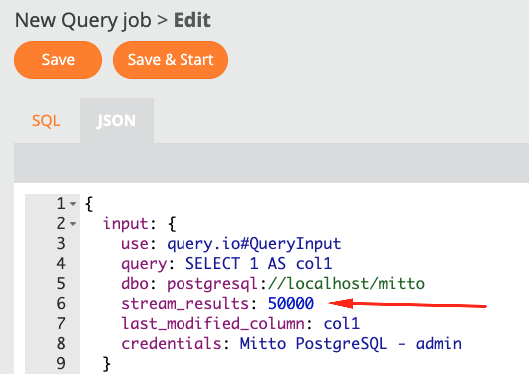
Command Line Plugin Wizard
The Command line plugin wizard now has room for multiple commands separated by new lines.
In addition, the resulting cmd job now has a separate tab for the command line commands as well:
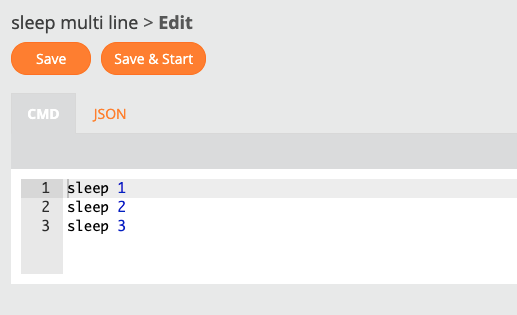
Tableau Extract Refresh
The Tableau Extract Refresh plugin wizard supports credentials. Users can use exiting credentials or provide credentials as part of the wizard process.