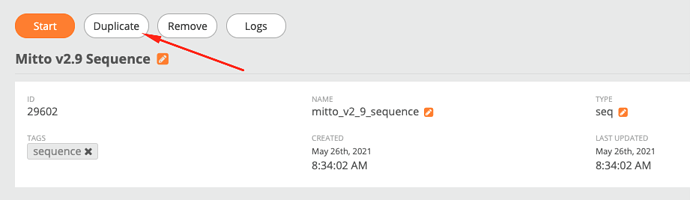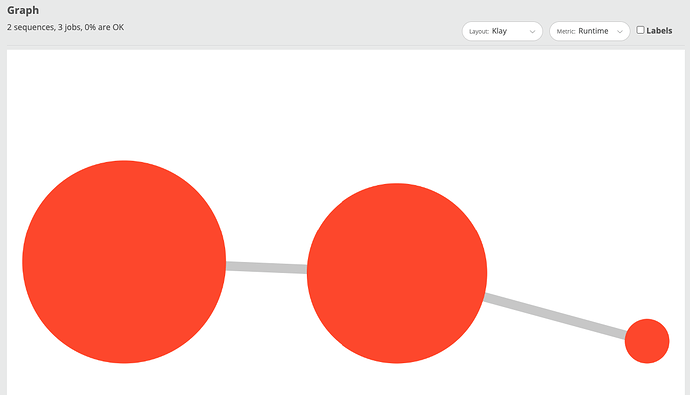Mitto v2.9 brings several UI improvements to the sequences page:
- Duplicate sequence button
- Save/Cancel when editing jobs in sequence
- Better error messaging with nested sequences
Duplicate sequence button
In addition to duplicating jobs, users can now duplicate sequences:
This duplicate button will create another sequence with the original jobs added to the new sequence.
Save/Cancel when editing jobs in sequence
When editing jobs in a sequence, users can now choose to save or cancel instead of the old edit button which only saved:
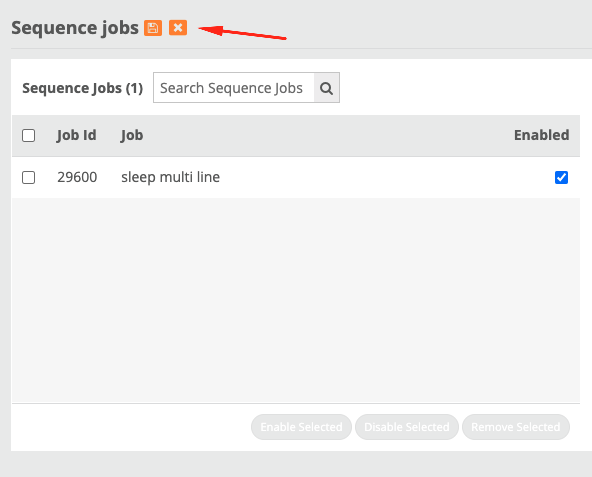
Better error messaging with nested sequences
Sequences can be added to other sequences for more advanced sequencing use cases. Mitto v2.9 adds better error messaging for these use cases.
As an example, we have a sequence (A) with a timeout of 1 minute. We also have another sequence (B) inside sequence A. Finally there is a command job © inside sequence B that simply sleeps for 500 seconds.
Here’s what the job graph looks like:
When the top level sequence (A) runs, it hits its timeout of 1 minute and kills sequence B which kills job C.
Here are the error messages:
- Sequence A:
The command timed out and was killed. - Sequence B:
The Job was killed by the parent nested sequence 1 (22709). - Command Job C:
The Job was killed by the parent nested sequence 1a (22708).