In the latest version of rapid portal, there is an alternative to the standard download button that essentially leverages tableaus download dialog window. 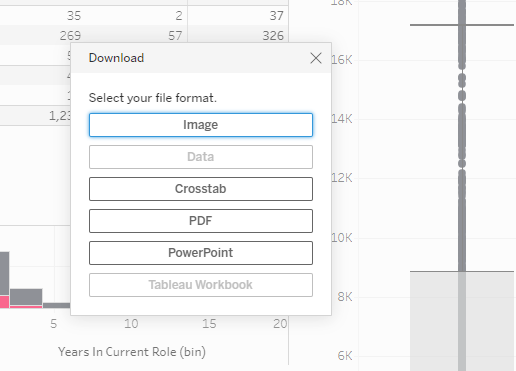
To implement this button:
- As a server admin, login to rapid portal > user menu > Admin
- Navigate to /index.html
- In the section where the other buttons are located, add the following code:
<z-nav-download-dialog-button variant="primary"></z-nav-download-dialog-button>
It should look something like:
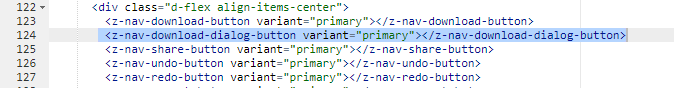
That should do it! Save and reoad the page and you will now have a download button that emulates Tableau downoad dialog window!