Zuar has just released a new version of Zuar Portal (2.2.1) and there are a couple new features that can enhance the user experience!
-
We’ve added a new custom element/button that allows you to make your dashboards full screen for presentations and distraction free viewing. Simply edit your index.html file from the admin editor > next to your other z-nav toolbar elements add an additional element
<z-nav-fullscreen-button variant="primary">> save!
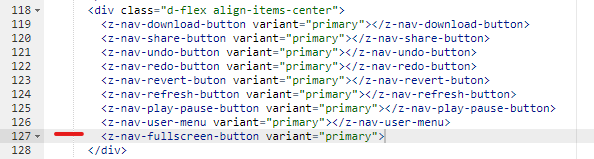
-
We’ve added the ability to turn on dashboard tabs for easy navigation, emulating the experience on Tableau Server.
<z-tableau-viz hide-tabs="false"></z-tableau-viz>
Edit your index.html file from the admin editor > find the z-tableau-viz element > addhide-tabs="false"> save!
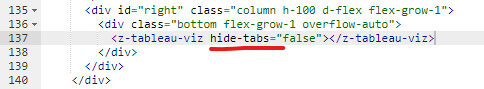
If you’d like to upgrade your portal to the latest version, reach out to your account manager or fill out our contact form!